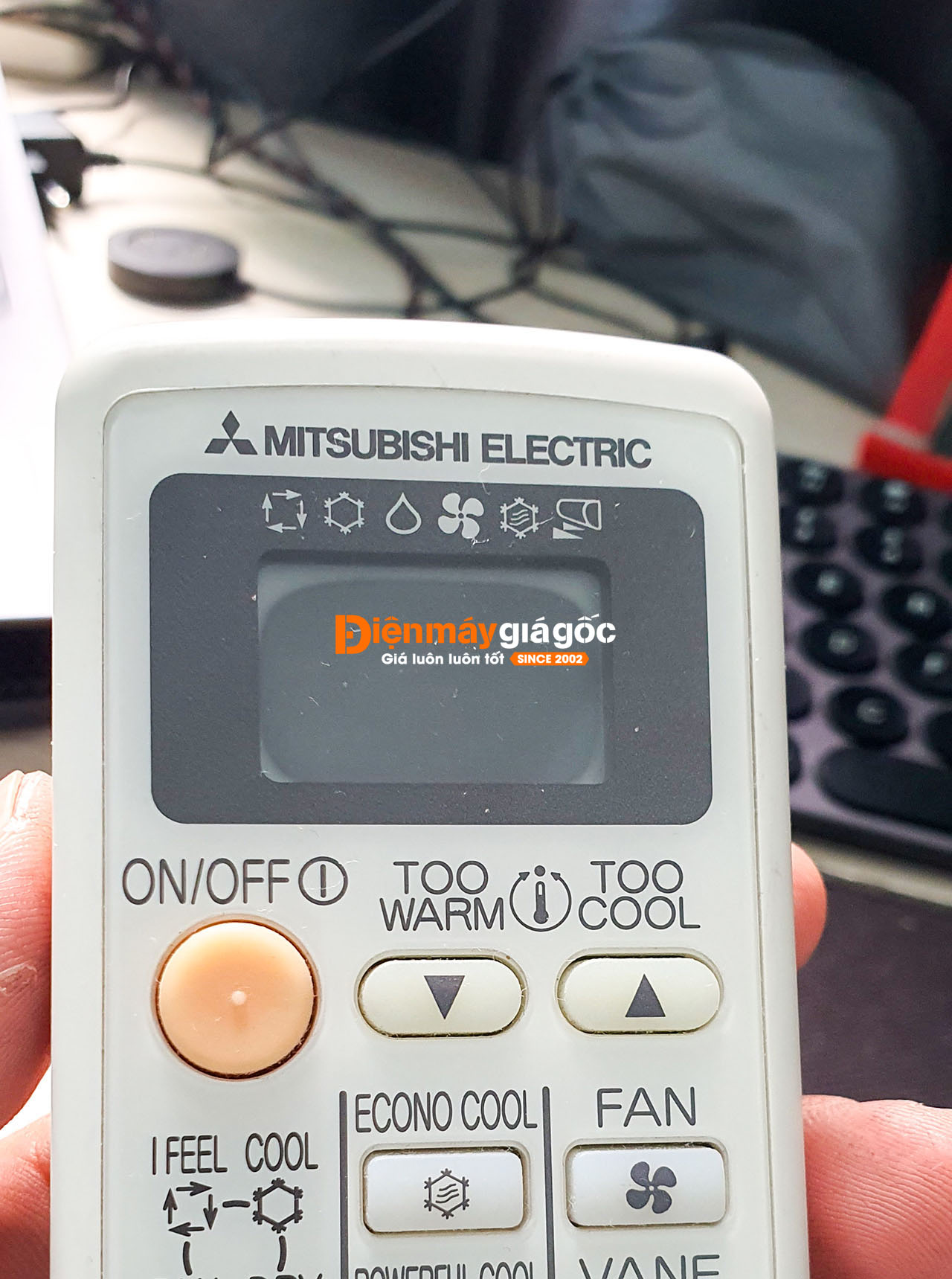Table of contents
The names and functions of the remote's buttons
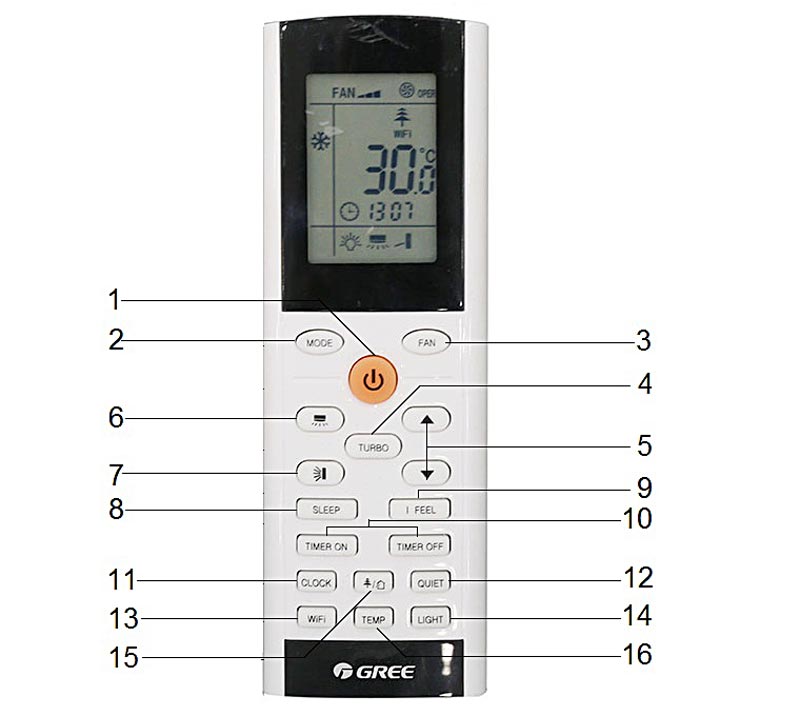
1-ON/OFF: The power button turns on/off the air conditioner.
2-Mode: The button to adjust the machine's modes.
3-Fan: Fan speed adjustment button.
4-Turbo: Turbo button that helps to reach the set temperature quickly.
5: Increase/decrease temperature button.
6: Button for horizontal air swing.
7: Adjustment for one-way wind.
8-SLEEP: Sleep mode button makes you feel comfortable and not cold when sleeping.
9-I FEEL: The button senses the remote location from which to adjust the exact temperature at that position.
10-TIMER ON/TIMER OFF: On/off the timer.
11-CLOCK: Button to adjust the display clock.
12-QUIET: Set to operate quietly without making loud noises.
13-WIFI: Wifi Utility.
14-LIGHT: Light button.
15: Use Ion Plasma to provide fresh air and an air cleaning function from the outside environment.
16-TEMP: Display temperature.
Select the available operating mode of the controller
Make sure the machine is plugged in and has power on.

Step 1: Press the ON/OFF button to start the machine.
Step 2: Press the MODE button to select the modes according to your needs (with modes: Auto (automatic), Cool (cooling), Dry (light drying), Heat (heating)
Change the fan speed

Step 1: Press the ON/OFF button to start the machine.
Step 2: Press the "FAN" button to select the desired fan speed.
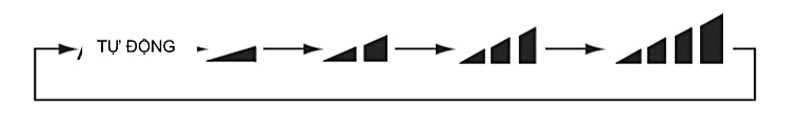
However:
- The air conditioner will automatically select the fan speed by the ambient temperature in AUTO mode.
- Fan speed will not be adjusted when the machine is operating in Dry mode.
Quickly bring the room to the set temperature
Make sure the air conditioner is turned on:

Step 1: Select Cool or Heat mode by clicking the Mode button.
Step 2: Click on the Turbo button. The air conditioner will quickly cool the room. After reaching the set temperature, the machine will automatically turn off this function to save power.
Change the direction of the flaps

- Press the horizontal swing button (No. 6) to turn on/off the left or proper swing function.

- Press the unidirectional airflow button (No. 7) to turn on/off the up or downswing function.
While sleeping, select a comfortable operating mode

- Press the "SLEEP" button on the remote to activate the ability to adjust the comfortable sleeping temperature for the family automatically.
- Press the "SLEEP" button again to cancel this function.
Note: The "SLEEP" function is not available when the machine is in AUTO or FAN mode.
Timer operation
- Activate timer mode when the machine is operating:
Step 1: Press the temperature up or down button for 5 seconds to choose to increase or decrease the timer time.
Step 2: Press the "TIMER ON" or "TIMER OFF" button to activate the "TIMER ON" timer feature or the "TIMER OFF" timer feature.
- Deactivate the timer mode:
Press the TIMER ON or TIMER OFF button twice to exit the timer mode.
Activate the temperature sensor function
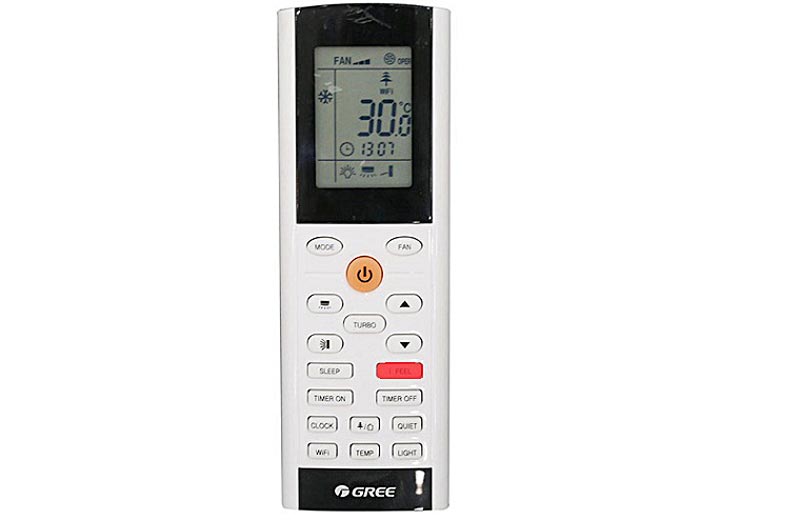
Press the I FEEL button, and the air conditioner will automatically adjust to the correct temperature where the remote control is located.
To cancel this feature, press I FEEL again.
Set the time for the air conditioner

Step 1: Press the CLOCK button to set the time.
Step 2: Adjust the temperature increase or decrease for the time by pressing the temperature increase or decrease button.
The remote also has the following features
- Select the "QUIET" button on the remote. The air conditioner will activate the quiet operation feature without making any noises that affect your sleep or concentration.
- With the WIFI button, you will activate the wifi function of the air conditioner, from which you can try using your smartphone to check the machine's status.
- Display light: The LIGHT button will turn on/off the light of the display screen so that you can easily observe the temperature of the machine.
Dienmaygiagoc.com.vn has instructed users on using the Wifi Gree air conditioner control via the article shared above. Hopefully, this article has provided helpful information that will assist users in managing this air conditioner more efficiently.