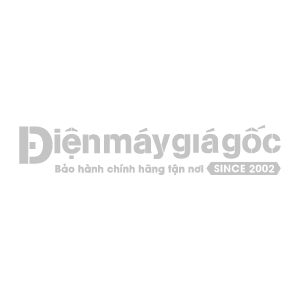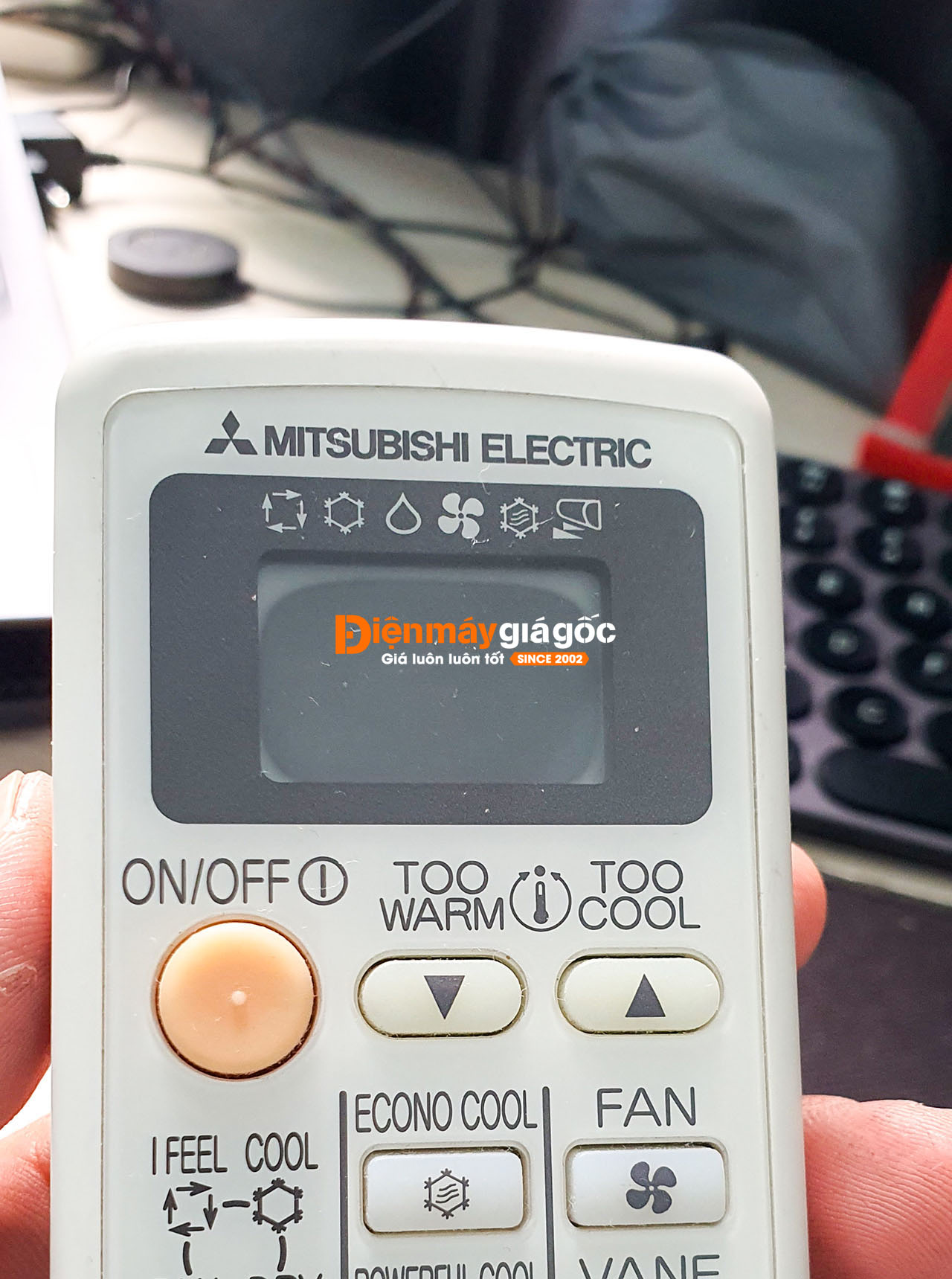Mục lục
Hướng dẫn sử dụng này có thể áp dụng với các dòng AQA-KCRV9WJB, AQA-KCRV12WJB, AQA-KCRV18WJB.
Cách xác định tên máy lạnh Aqua
Để xác định tên cụ thể máy lạnh mình đang sử dụng, bạn có thể kiểm tra trên thùng của máy hay tem năng lượng.

Tổng quan các tính năng trên remote máy lạnh Aqua
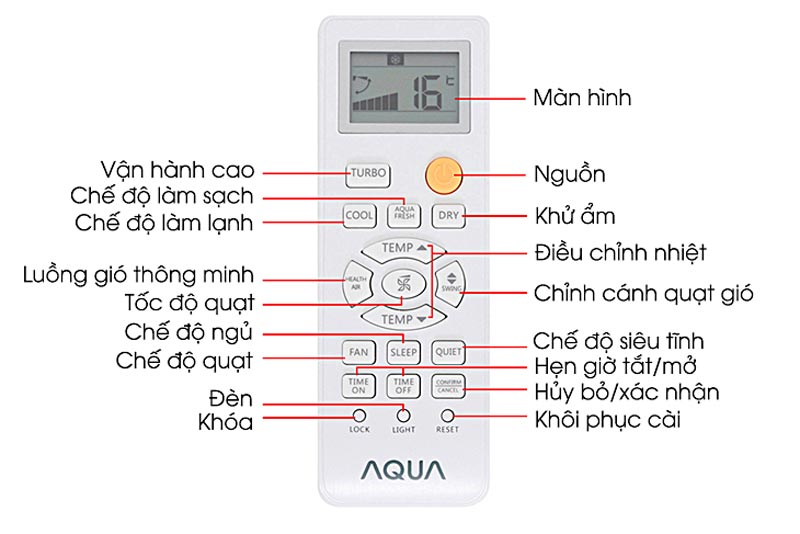
Các chế độ cơ bản
Máy lạnh Aqua dòng KCRV-WJB được thiết kế với nhiều nút bấm đa năng, giúp bạn thuận tiện khi sử dụng.
Cách tắt/ mở cơ bản
Đầu tiên là những nút bấm cơ bản như: Nguồn, đèn, khóa và khôi phục cài đặt.
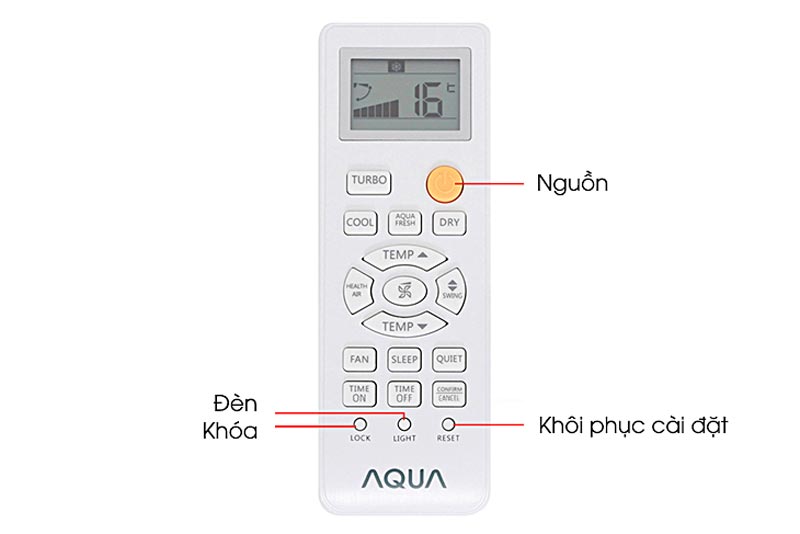
- Nhấn nút "Nguồn" để khởi động máy.
- Nút "LOCK": Nút dùng để khóa bộ điều khiển.
- Nút "LIGHT": Tắt/Hiển thị thông tin trên màn hình LCD của cụm lạnh.
- Nút "RESET": Khôi phục cài đặt ban đầu.
- Nhấn nút "Nguồn" lần nữa để tắt máy.
Cách thay đổi, cài đặt nhiệt độ
Máy lạnh Aqua có thể thay đổi nhiệt độ phù hợp với nhiều nhu cầu sử dụng khác nhau.

Để thay đổi nhiệt độ bạn nhấn:
- "TEMP ▲": Để tăng nhiệt độ.
- "TEMP ▼": Để giảm nhiệt độ.
Chế độ làm lạnh
Chế độ làm lạnh của máy lạnh Aqua đem lại luống gió mát lạnh, dễ chịu cho căn phòng của bạn.

Máy lạnh được thiết kế làm lạnh trong điều kiện nhiệt độ môi trường từ 18-43 °C.
- Nhấn COOL để mở chế độ.
- Nhấn TEMP ▲/▼ để điều chỉnh nhiệt độ thích hợp.
Chế độ quạt
Chế độ quạt đa dạng dễ dàng lựa chọn khi sử dụng.
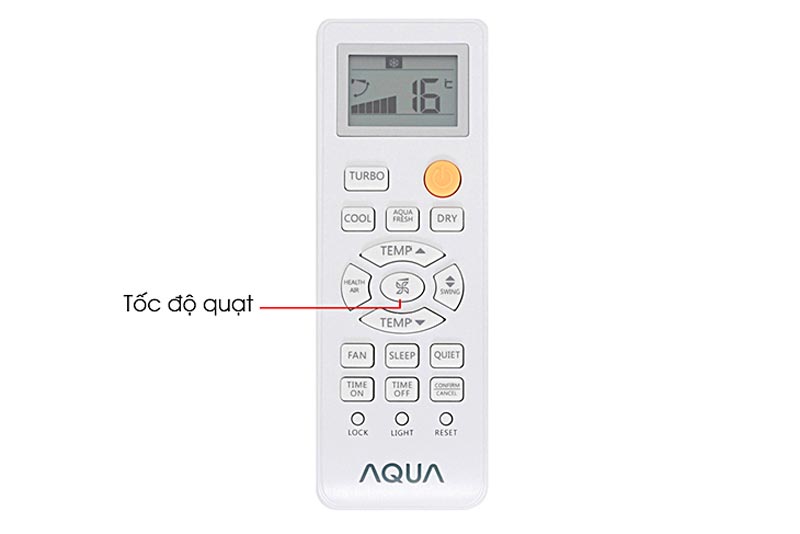
- Có nhiều chế độ quạt khác nhau và điều khiển theo thứ tự: Thấp, trung bình, cao.
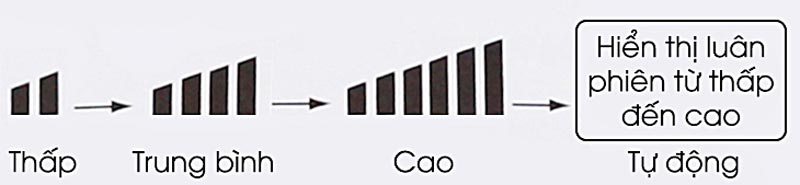
Lưu ý: Tốc độ quạt tự động không áp dụng trong Chế độ quạt (chế độ chỉ thổi gió).
Chế độ khử ẩm
Bạn sẽ không còn lo lắng về căn phòng của mình sẽ bị ẩm ướt vào nhửng ngày mưa với chế độ khử ẩm này.
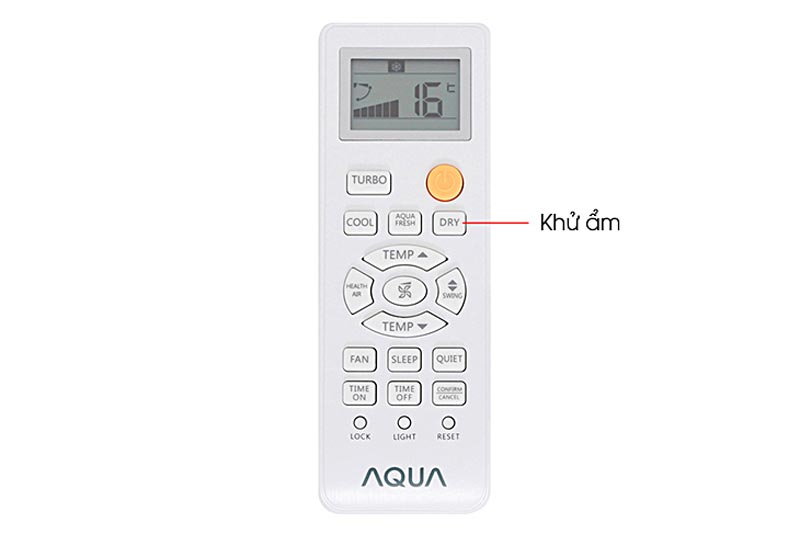
- Bạn chọn nút DRY cho chế độ khử ẩm.
- Chế độ quạt sẽ được cài đặt sẵn là tự động.
Hướng thổi của luồng khí
Để giúp bạn càng cảm thấy thoải mái hơn, Aqua đã trang bị cho máy lạnh của mình chức năng điều khiển hướng gió tiện lợi.

- Nhấn nút SWING hướng khí thổi ra sẽ thay đổi như sau:
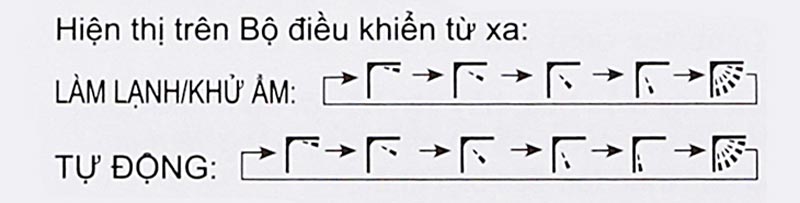
- Nhấn nút SWING lần nữa, cánh hướng gió dọc sẽ ngừng tại vị trí đó và chức năng hướng gió tự động sẽ hủy bỏ.
Chế độ tự động làm sạch dàn tản nhiệt
Tính năng tự làm sạch này được thiết kế để làm sạch bụi bẩn, vi khuẩn, nấm mốc, khử mùi,... hạn chế sự phát triển của chúng, góp phần bảo vệ sức khỏe cho bạn và giúp kéo dải tuổi thọ máy.

- Sau khi nhấn nút AQUA FRESH dàn tản nhiệt của bạn sẽ tự động làm sạch trong vóng 20-30 phút và kết thúc sau khi bạn nghe tiếng "pi".
Chế độ vận hành cao (TURBO) và chế độ yên tĩnh (QUIET)
Chế độ vận Turbo giúp bạn làm lạnh cực nhanh tiết kiệm thời gian và chế độ Quiet giúp bạn có một giấc ngủ thật ngon.
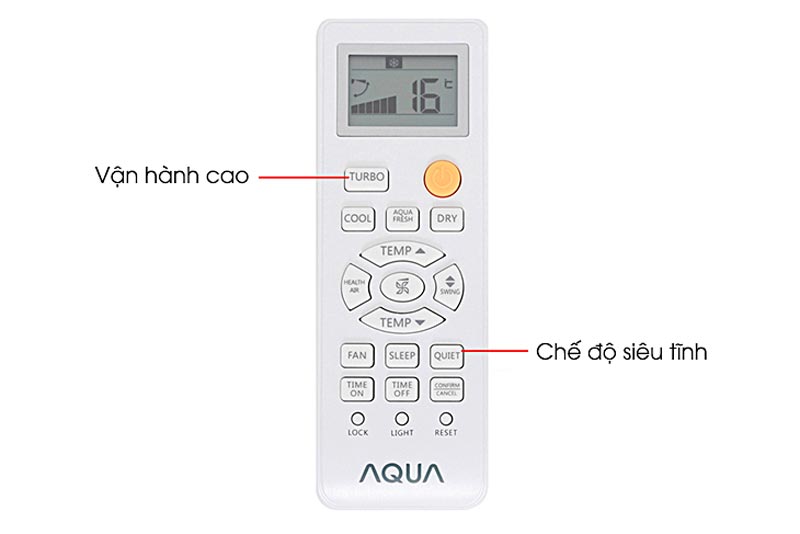
- Khởi động chế độ:
- Nhấn nút TURBO để tiết lập chế độ vận hành cao.
- Chế độ vận hành yên tĩnh được thiết lập khi bạn nhấn nút QUIET.
- Nhấn nút TURBO hoặc QUIET một lần nữa để thoát chế độ vận hành cao hoặc yên tĩnh và tốc độ quạt sẽ trả lại như ban đầu.
Lưu ý: Chức năng này chỉ áp dụng cho chế độ làm lạnh.
Chức năng hẹn giờ
Chế độ hẹn giờ cho phép bạn chủ động thời gian bật tắt máy lạnh. theo thói quen sử dụng hằng ngày.
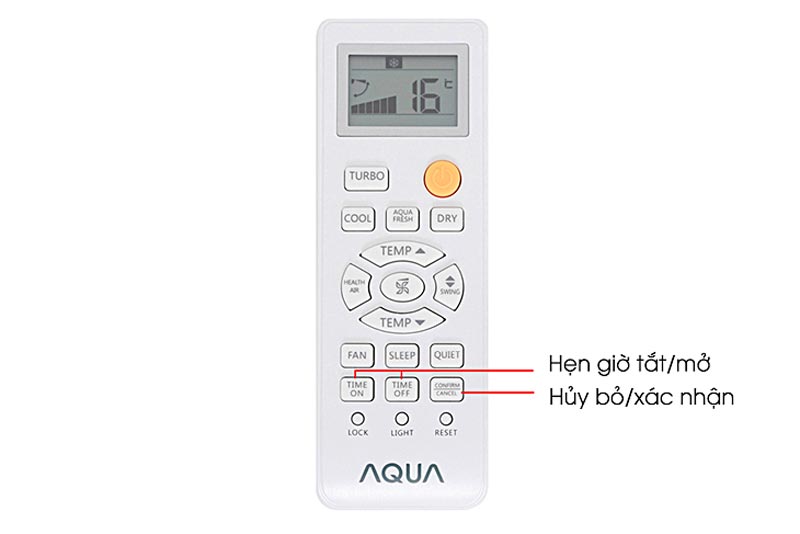
- Hẹn giờ mở/ tắt máy: Nhấn nút TIME ON/ TIME OFF để chọn thời gian mở/tắt máy mong muốn. Nhấn nút CONFIRM/CANCEL để hoàn tất.
- Cài đặt hẹn giờ: Sau mỗi lần nhấn nút cài đặt thời gian sẽ tăng 0.5 giờ trong 12 giờ đầu tiên. Sau 12 giờ cài đặt thời gian sẽ tăng mỗi lần là 1 giờ.
- Thoát: Nhấn CONFIRM/CANCEL nhiều lần cho đến khi thời gian hiển thị biến mất.
Mong rằng bài viết trên của dienmaygiagoc.com.vn đã giúp người dùng nắm rõ được cách sử dụng điều khiển máy lạnh Aqua dòng KCRV-WJB một cách hiệu quả nhất. Nếu người dùng có thắc mắc nào cần giải đáp thêm, hãy để lại bình luận ở cuối bài viết để chúng tôi có thể hỗ trợ sớm nhất.