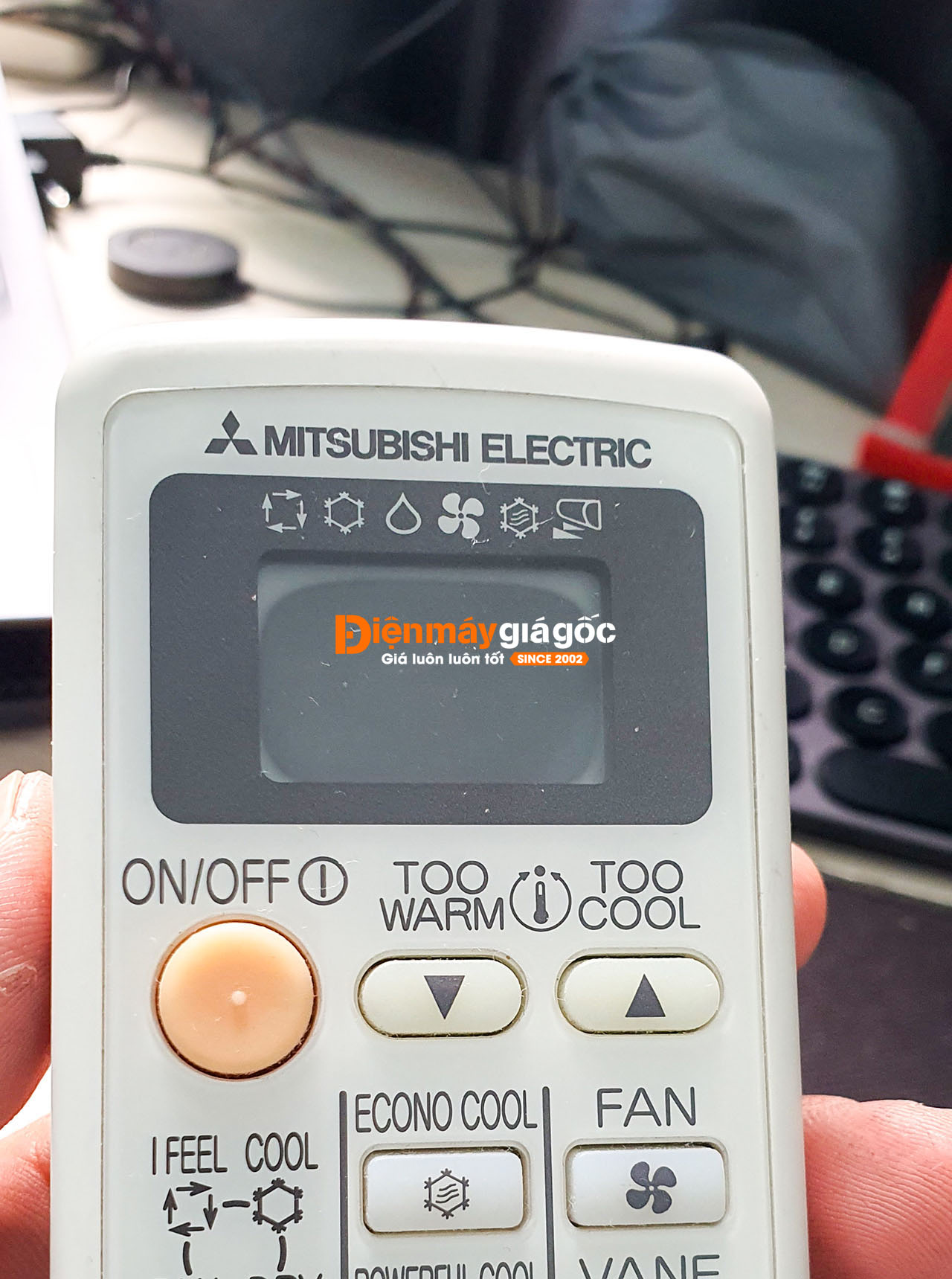Table of contents
This manual is for Sharp air conditioners: AH-X9VEW, AH-X12VEW, AH-X18VEW
Determine the name of the air conditioner
To determine the full name of the air conditioner, you can look at the machine box or the energy label affixed to the indoor unit of the machine.

Overview of features on the remote

Basic modes

- Press "Mode" to choose the mode in turn: Cooling (Cooling), Dry (Dehumidification)
- To change the temperature setting, select "increase" to increase the temperature and "decrease" to decrease 0.5 degrees Celsius per press.

*Note:
- In auto/dry mode, the temperature can be increased or decreased by up to 2 degrees Celsius compared to the default temperature.
- The temperature range stretches from 14 to 30 degrees Celsius in cool mode.
- Fan mode does not only get the temperature because it does not look incredible; it only works as a fan.
Change the fan speed
It helps change the speed of the wind blowing out, making it strong or light to suit the user's needs.
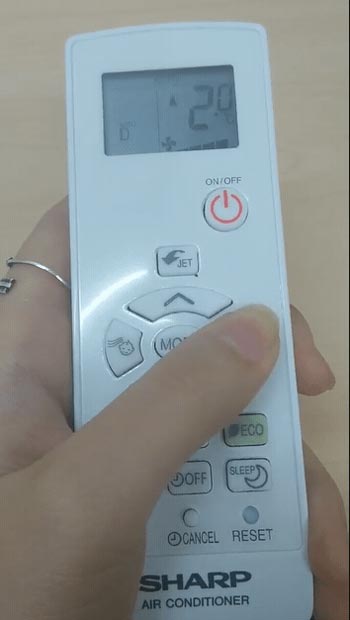
- Press the "Fan" button to change the blower speed setting.
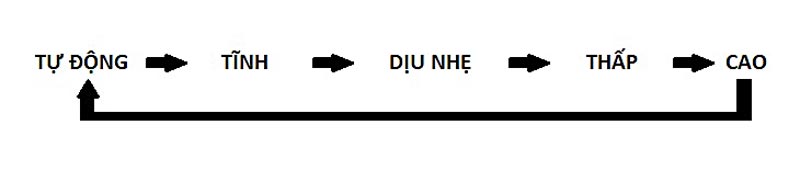
*Note: There is no automatic wind speed setting in Fan mode.
Adjusting the flaps
You can adjust the airflow to blow out in all directions according to your liking.

- Press the "SWING" button with the Swing icon to set the desired up/down wind direction.
- To set the horizontal wind direction, you can change it with the lever on the indoor unit.
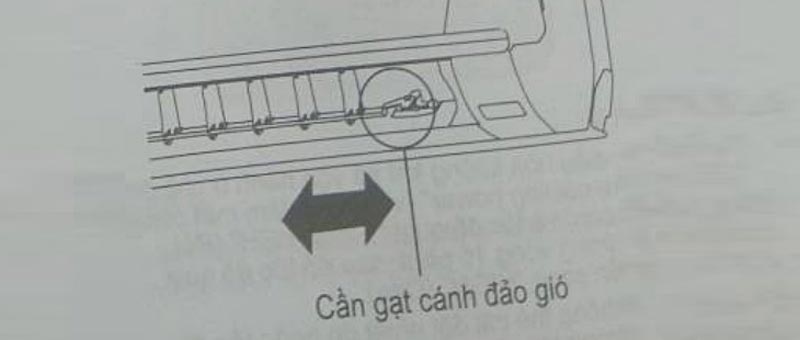
Fast cooling
The quick cooling feature will quickly cool the room in the blink of an eye, allowing you fast to enjoy the most relaxed and relaxing atmosphere.
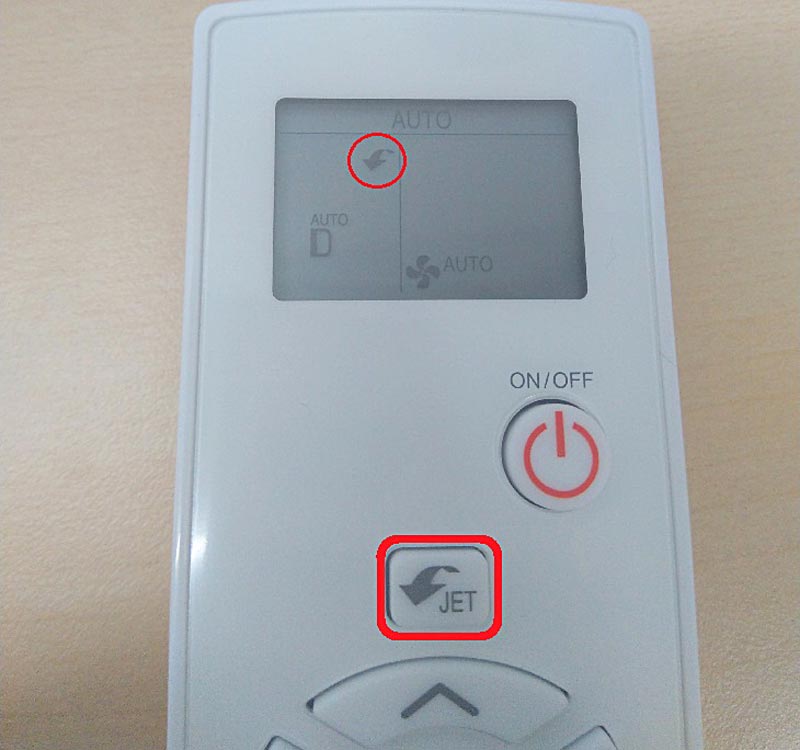
- When the machine is operating, press the Jet button on the remote to activate it.
- Press Jet again to turn off this feature.
*Note: When the machine is cooling rapidly, you cannot change the temperature setting or fan speed.
Child mode operation
Child mode will make the air conditioner run smoothly and quietly, but it will also keep the temperature just right so that kids can sleep well at night.
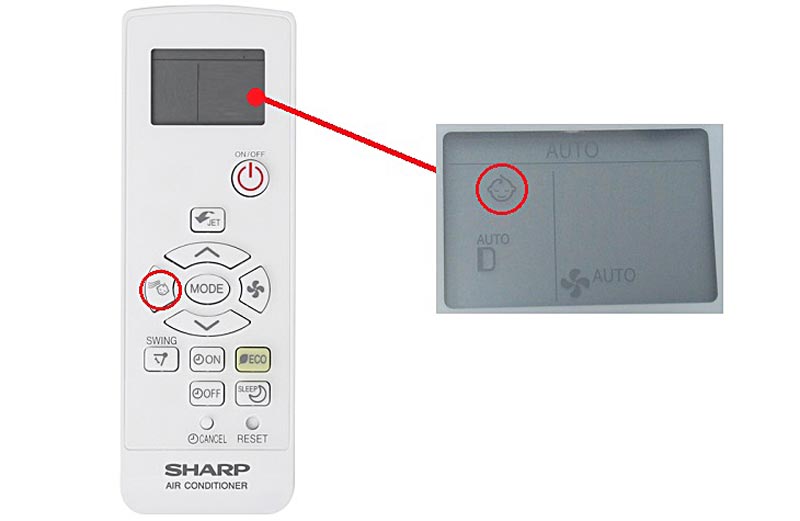
- When the machine is working, press the "Baby Mode" button with the Baby Mode icon to activate this feature.
After pressing, the fan speed will switch to Low (low), Soft (gentle), or Quiet (quiet). The louver will be directed to the ceiling, avoiding direct blowing and causing colds for children.
*Note: Please keep in mind that this feature is not available in Dry or Fan mode.
Energy-saving ECO
When the air conditioner is in ECO mode, it will use less electricity than usual, saving the family a lot of money on electricity each month while still providing the best cooling capacity.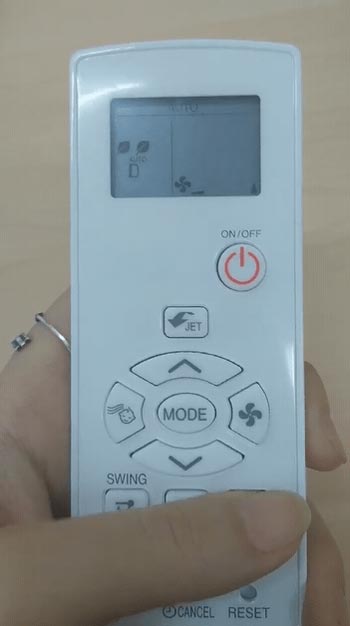
- Press the blue "ECO" button on the remote to activate the operation.
- Pressing a leaf will display it on the remote. Pressing again will show two leaves that will operate at low power to save electricity. Press again to turn off this mode.
Operate in the suitable mode for sleep
When you press the "Sleep" button on the remote, the air conditioner will automatically adjust the temperature and fan speed to the most suitable setting, thus giving you and your loved ones a good night's sleep.
*Note: This feature does not work in dry and fan modes.

Timer Mode
With the On/Off timer, the air conditioner allows you to pre-set the operating time or turn off the machine, which is highly convenient.

Timer to turn on the machine
- Press "Time On" on the remote to change the desired setting time.
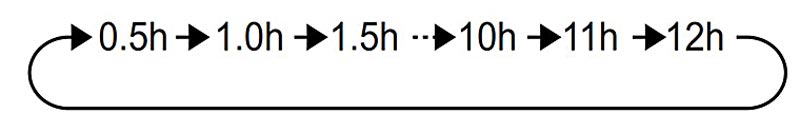
After completion, the machine will count down the setting time to 0 to automatically turn on the device.
- Press "Cancel" to cancel the timer setting.
Turn off timer
- Press "Time Off" on the remote to change the desired setting time.
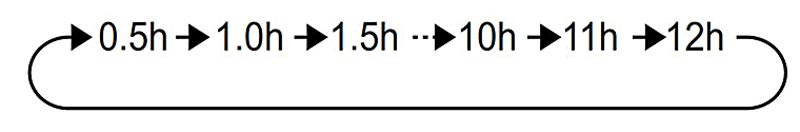
After completion, the machine will count down the setting time to 0 to automatically turn off the device.
- Press "Cancel" to cancel the timer setting.
*Note:
- Minimum installation time of 30 minutes and a maximum of 12 hours. The change rate is 30 minutes between 9.5 and 10.5 hours and 1 hour between 10 and 12 hours.
- The timer is often set to both on and off.
- If there is a power failure, the timer setting will cancel after restoring the power.
Above is a manual for controlling Sharp air conditioners AH-X-W that dienmaygiagoc.com.vn would like to introduce to users. Hopefully, users can easily manage their family's air conditioner through this article.