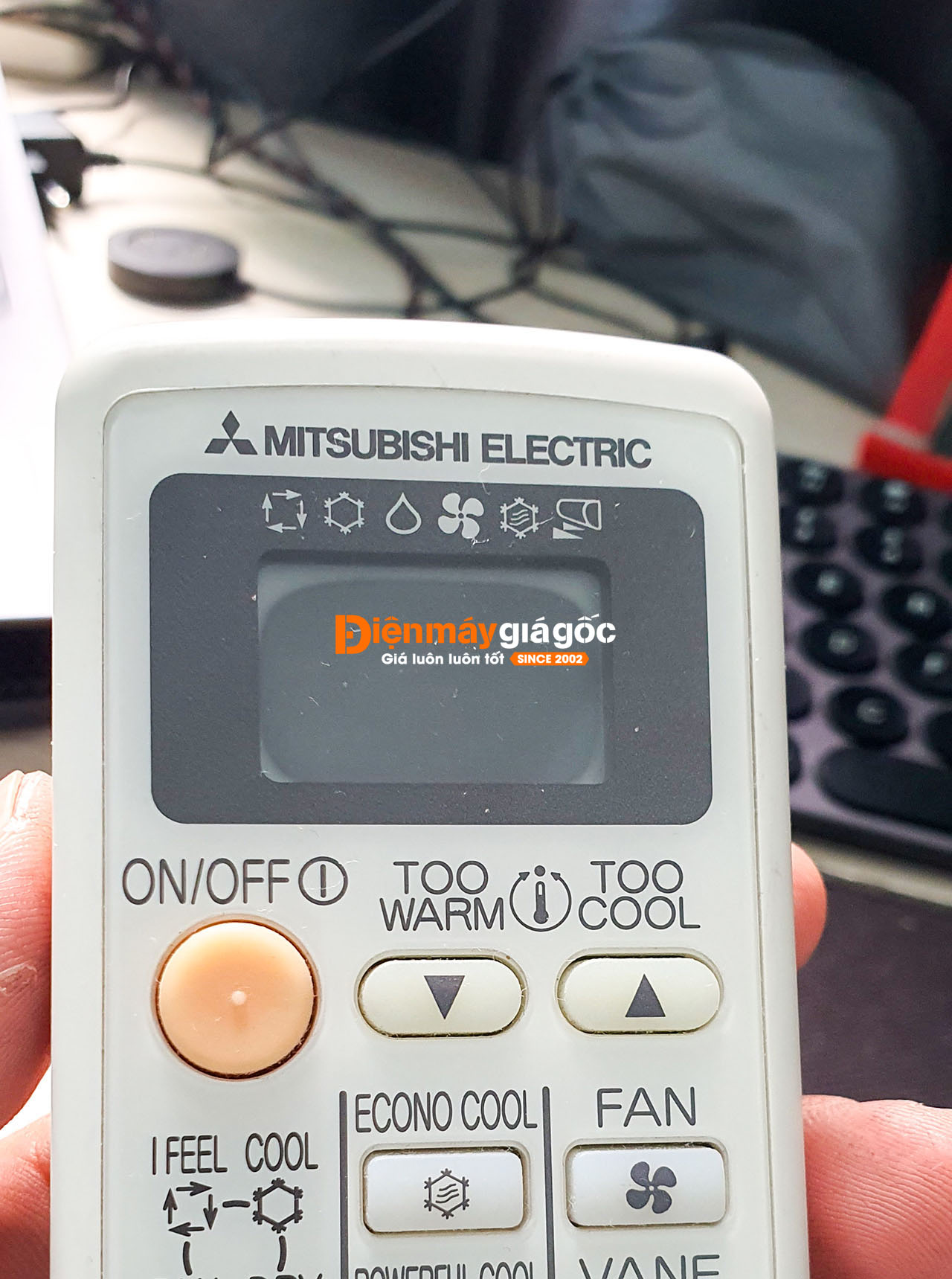Table of contents
The current air conditioner lines are more and more modern thanks to the integrated "off" key technology. This is also one of the preferred choices of users because it will save time. Now, let's explore the steps to save time quickly with Dien may gia goc.
POWERFUL COOL button - Quick cooling
Powerful Cool is one of Mitsubishi Electric air conditioners; start the machine and press the POWERFUL COOL button; the device will operate with the maximum capacity and fan speed; after 15 minutes, the mode will automatically turn off. You press again to turn off the mode entirely.
Benefits of Powerful Cool feature:
- Instant cooling in just 15 minutes, thanks to a 10% increase in fan speed when activated.

Other features of Mitsubishi Electric air conditioner remote
- ON/OFF - Turn on/off the air conditioner.
- FAN - Adjust fan speed.
- MODE - Select the operating mode.
- SELECT - Select the On/Off timer mode.
- TIME - Adjust the timer time.
- TOO WARM - Reduce the temperature.
- TOO COOL - Increase the temperature.
- ECONO COOL - Smart power saving.
- VANE - Adjust the wind direction up-down.
- RESET - Reset from scratch.
ECONO COOL button
ECONO COOL is an intelligent power-saving mode integrated into the air conditioner loved by many users thanks to its effective power saving. To turn on this mode, you need to press the "ECONO COOL" button on the remote. The machine will automatically increase the temperature by 2 degrees Celsius and automatically blow the wind-up and down, creating an incredible feeling. Press it again to turn off the mode entirely.
Benefits of the ECONO COOL feature:
- 20% reduction in power consumption.
- Automatically adjusts the wind direction based on the heat at the vent.
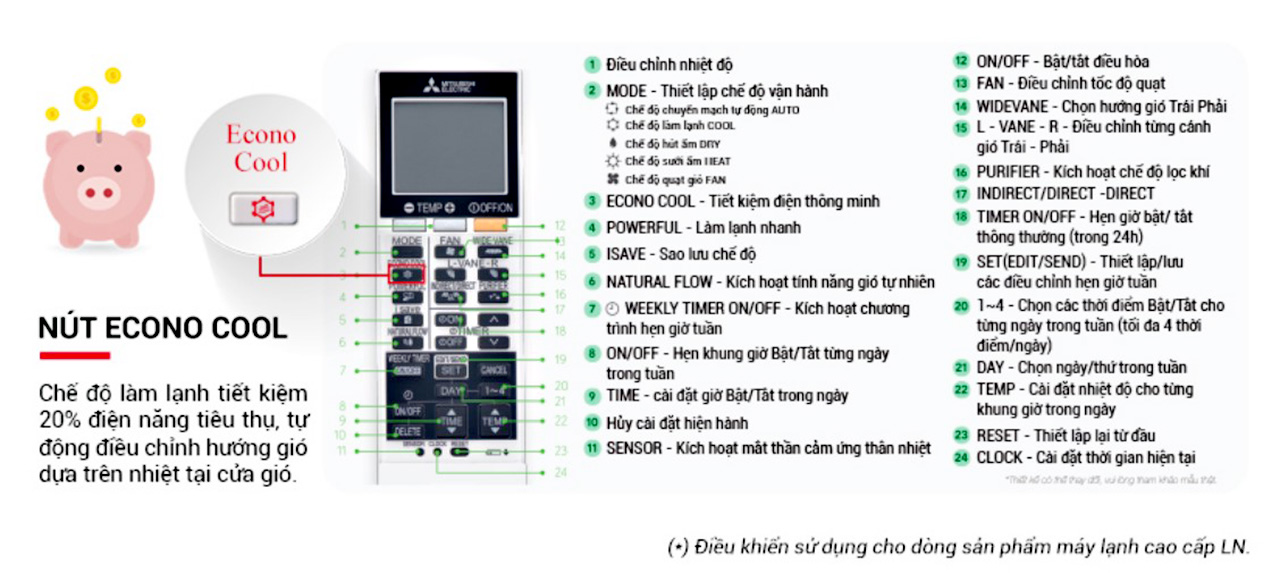
Other features of Mitsubishi Electric air conditioner remote
- Adjust the temperature.
- MODE - Set the operating mode.
- ECONO COOL - Smart power saving.
- POWERFUL - Fast cooling.
- ISAVE - Backup mode.
- NATURAL FLOW- Activates the wild wind feature.
- WEEKLY TIMER ON/OFF - Activate the weekly timer program.
- ON/OFF - Timer, On/Off each day of the week.
- TIME - set the On/Off time of the day.
- Cancel the current installation.
- ON/OFF - Turns on/off the air conditioner.
- FAN - Adjust fan speed.
- WIDEVANE - Select wind direction Left/Right.
- L - VANE - R - Adjust each left/right-wing.
- PURIFIER - Activate the air filter mode.
- INDIRECT/DIRECT
- TIMER ON/OFF - Regular On/Off Timer (for 24h).
- SET(EDIT/SEND) - Set/save timer adjustments.
- 1 ~ 4 - Choose the times to pop slaps for each day of the week (up to 4 times of the day).
- DAY - Select the day/day of the week.
- TEMP - Set the temperature for each time frame of the day.
- RESET - Reset from the beginning.
- CLOCK - Set the current time.
Anti-fouling dual coating

This is Mitsubishi Electric's exclusive technology that helps:
- Prevent dust, smoke, and grease; bring fresh, cool air.
- Anti-fouling squirrel cage fan for ten years of use.
However, the filter and other parts need to be cleaned periodically to ensure that the air conditioner is always clean.