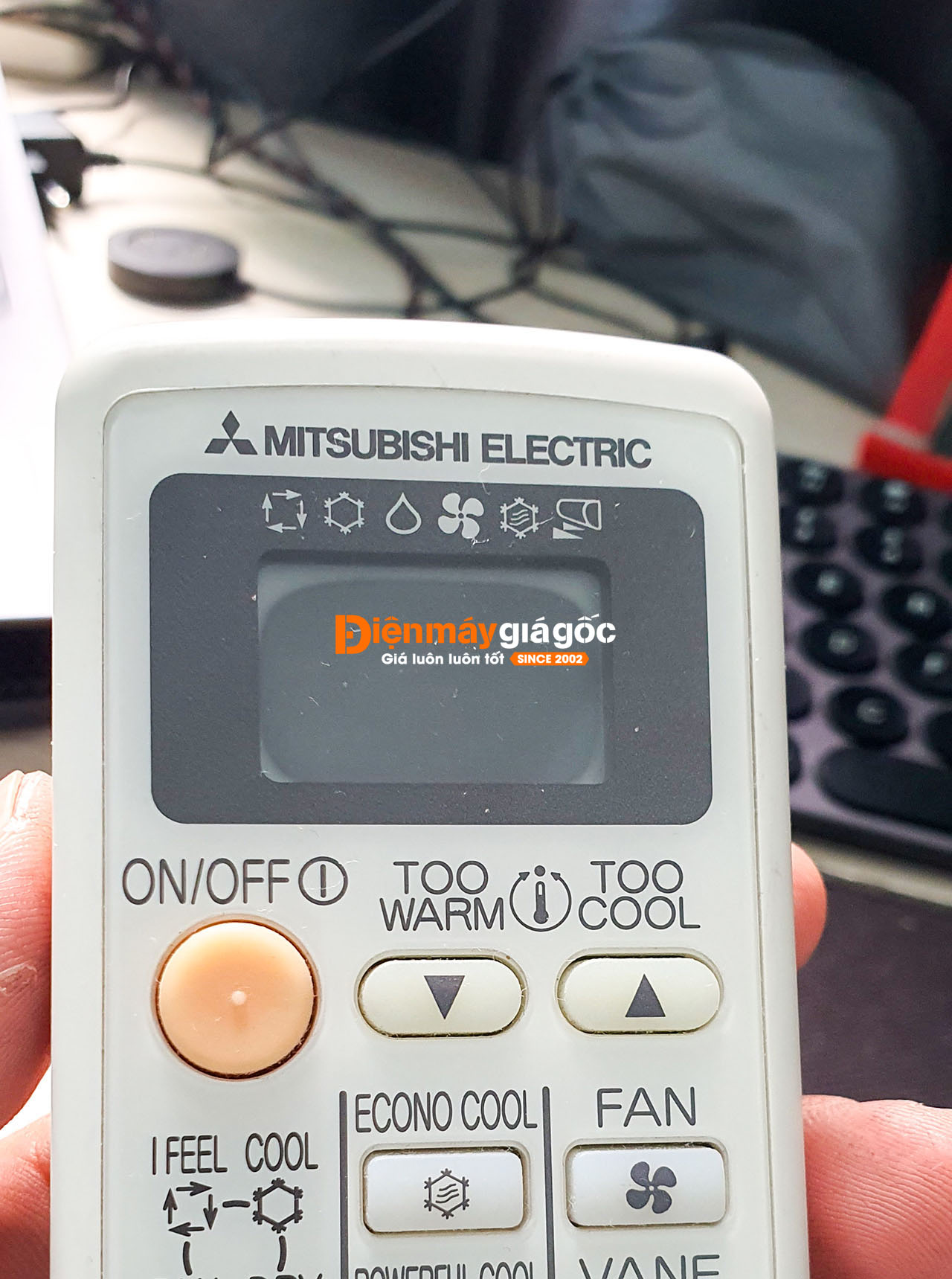Table of contents
This manual applies to the following products: MSVP-10CRDN1, MSVP-13CRDN1.
How to determine the name of the air conditioner
You can rely on the energy label on the indoor unit or the case.

Overview of features on the remote

Basic modes
The basic modes of the Midea air conditioner MSVP-CRDN1 series include: on/off, modes, fan mode, temperature adjustment, and display light.

- Turn on/off the air conditioner: you press the "On/Off" key to start or turn off the air conditioner.
- Increase/decrease the temperature: Press 1 of 2 buttons in the "Temp" section to adjust the temperature. Next, select the "▲" up button to increase the temperature (the maximum is 30°C) and the down button "▼" to decrease the temperature (the lowest is 17°C). Each press will increase/reduce by 1°C.
- Adjust fan speed: If you want to adjust the fan speed, select "Fan." Fan speed includes four steps: Auto, low, medium, and high.
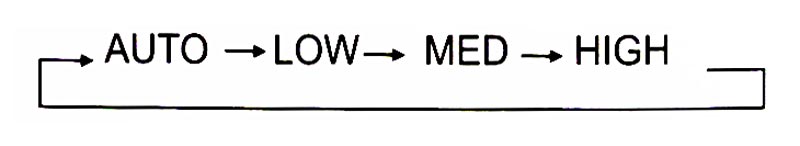
- Lights: Used to display LED lights on the air conditioner.
- Select mode: Press the "Mode" button to change the machine operation according to the following cycle:
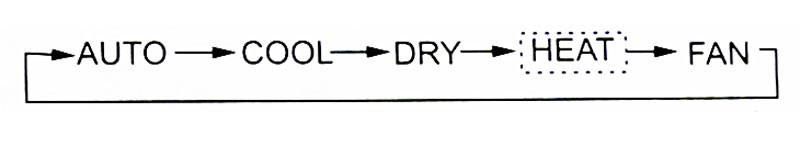
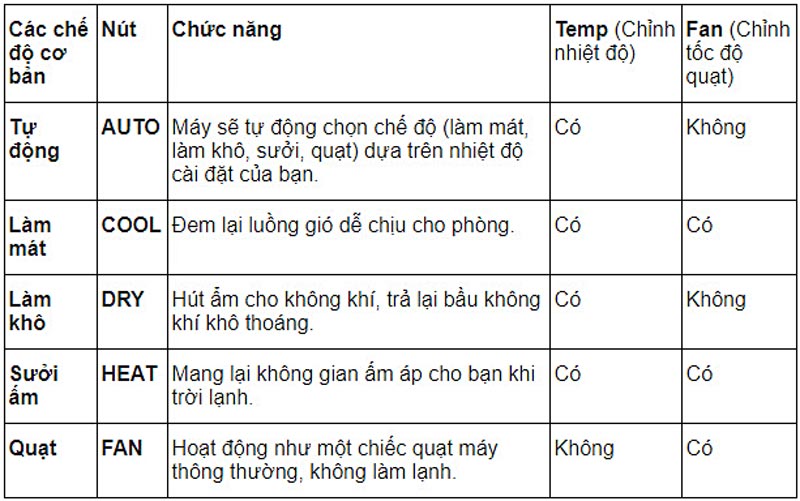
Note: Heating mode is only available in the 2-way air conditioner.
Innovative functions
Midea air conditioner MSVP-CRDN1 series is equipped with many modern functions by the manufacturer.

- Sleep mode: After starting the "Sleep" mode, the air conditioner will run at a lower capacity, reducing noise to help you sleep well and reducing power consumption to save electricity.
- Air cleaning function: When you press the "Fresh" button, the ion/plasma electronic dust collector (depending on the product) will be charged, helping you clean the dust in the air.
- Quick cooling function: Turn on "Turbo" in cooling mode; the air conditioner will increase the wind capacity to speed up the cooling process, helping the machine reach the set temperature as quickly as possible.
- Self-cleaning function: By pressing the "Clean" button, the Self-clean process will perform a cleaning cycle lasting 30 minutes. This function helps you kill bacteria and mold on the heat exchanger of the air conditioner.
-
Smart sensor function: In the automatic or cooling mode, when you turn on the "Follow" function, the air conditioner will detect the remote position and change the direction of the wind, making the space around you comfortable and comfortable.
- Power saving function: When you press the "Eco" button in cooling mode, the air conditioner will adjust the temperature to 24°C, and the fan speed is automatic. If the temperature is more than 24°C, the air conditioner will maintain the temperature, and the fan speed will remain automatic. This mode helps you to use energy more efficiently and save power.
Note:
- Sleep mode is not effective in fan and drying mode.
- Only the cooling mode has self-cleaning.
- In Eco mode, when you adjust the temperature lower than 24°C, this mode will turn off.
Timer
This Midea air conditioner has two timer modes: "Time to automatically turn on - Timer On" and "Time to automatically turn off - Timer Off."

You set the auto on/off mode as follows:
- Step 1: When you press the "Timer On/Off" button, the default display will be the last time you set and the letter "h" (meaning hour). This number shows the current period you want the machine to turn on or off.
- Step 2: Press the Timer On/Off button to set the on/off time.
- Step 3: You wait for about 2 seconds; Time On/Off mode is activated. The remote display will light up and then return to the temperature display.
For example, You activate the automatic mode 5 hours after turning it off.
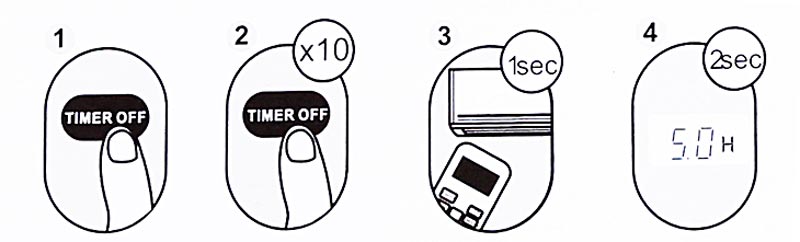
- Turn off this function by resetting the time to "0.0h".
- In addition, you can also set both the on and off time at the same time. But note that the period that you set for both functions must pay attention to see the time after the current time.
Note:
- When you adjust the period to under 10 hours, each increase and decrease will be 30 minutes.
- The period from 10-24 hours, each increase and decrease will be 1 hour.
Adjust the wind direction
When you want to adjust the direction of the wind blowing up/down or left/right, press the "Swing ▲/▼" or "Swing◄/►".

The wind angle moves about 6 degrees each time you press the button. If you hold the "Swing" button left/right or up/down for about 2 seconds, the machine will switch to automatic swing mode.
Through the article on dienmaygiagoc.com.vn, we hope that users understand how to use the Midea air conditioner control MSVP-CRDN1 series. If you have any questions, please comment below the article.