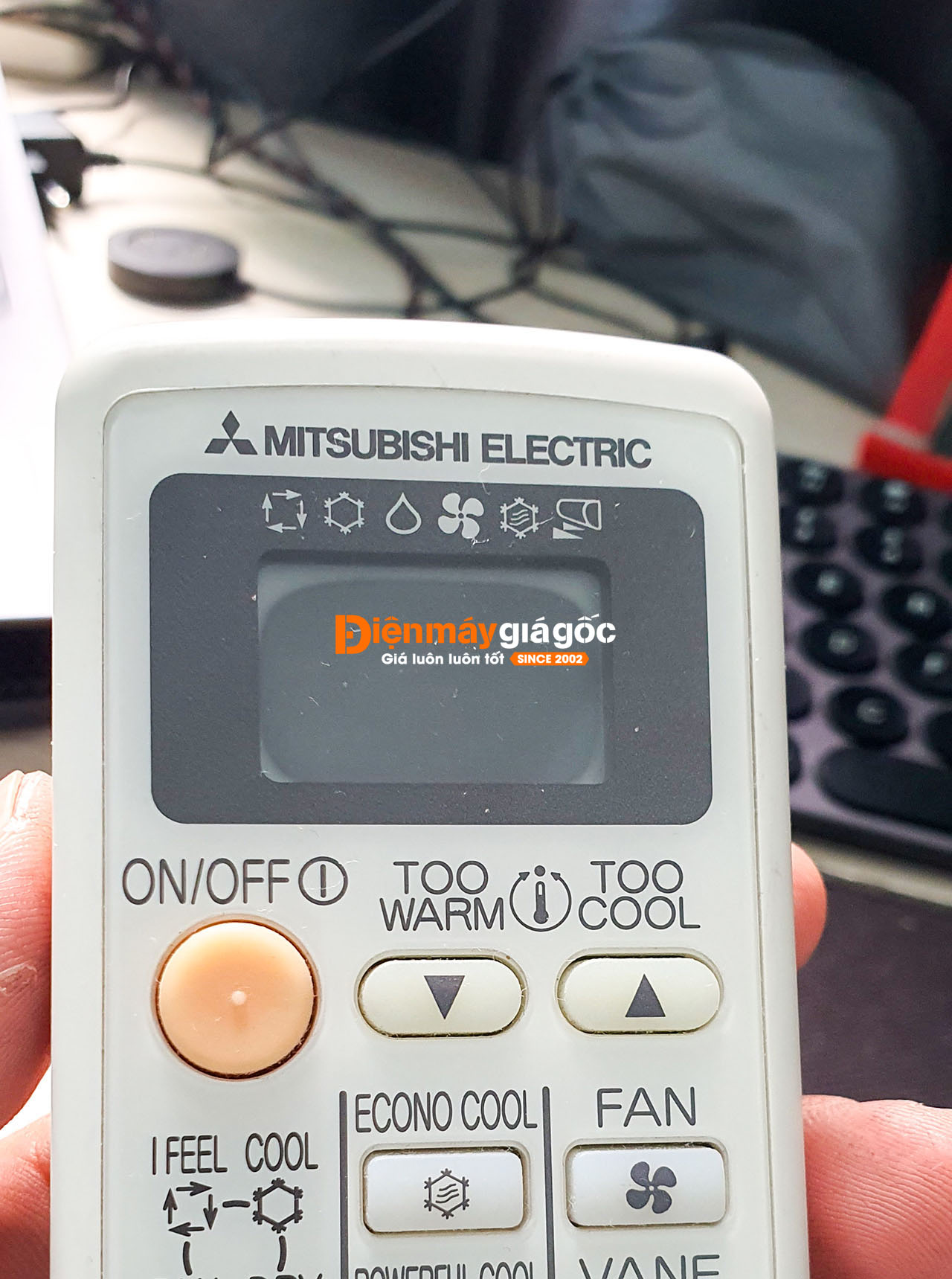Table of contents
The following article uses the Electrolux air conditioner ESM09CRF-D4 (1.0 hp) illustrations.
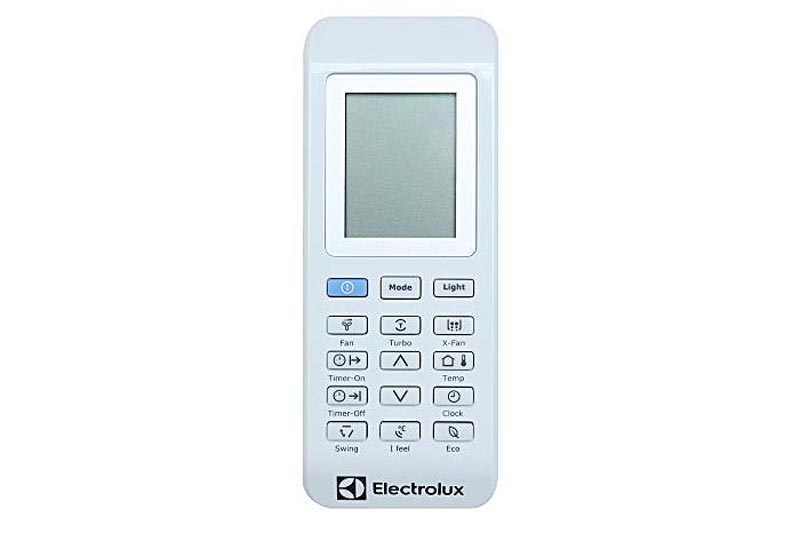
Electrolux air conditioner ESM09CRF-D4 of the remote
How do I use Auto mode?
The air conditioner will choose COOL, HEAT (if available), or FAN mode based on the set temperature and the room temperature.
Start the Auto mode
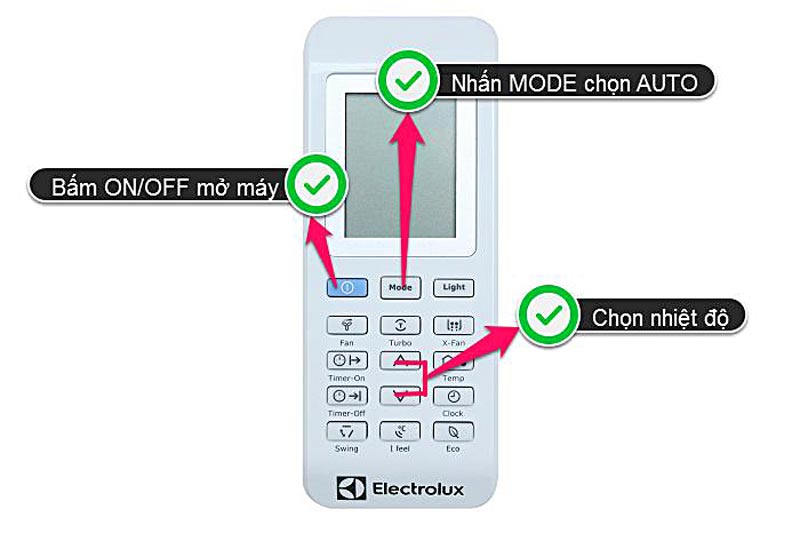
Begin in AUTO mode
Step 1: Press the ON/OFF button to turn on the air conditioner. The digital display of the body temperature will light up.
Step 2: Press the Mode button to select AUTO mode.
Step 3: Use the control button to set the desired temperature.
The air conditioner will start working after about 3 minutes.
Turn off auto mode
To turn off auto mode, press the ON/OFF button again to turn off the air conditioner. The horizontal spoiler will return to its original position when the engine is turned off. If you are not satisfied with the AUTO mode, you can manually adjust the mode to your liking.
Note: When AUTO mode is on, the fan speed is set automatically, and you can't change it yourself.
How to use DEHUMIDIFY mode
The DEHUMIDIFY mode operates based on the difference between the adjusted temperature and the actual room temperature. The room temperature is adjusted during dehumidification by switching between cooling and fan modes.
Start dehumidification mode
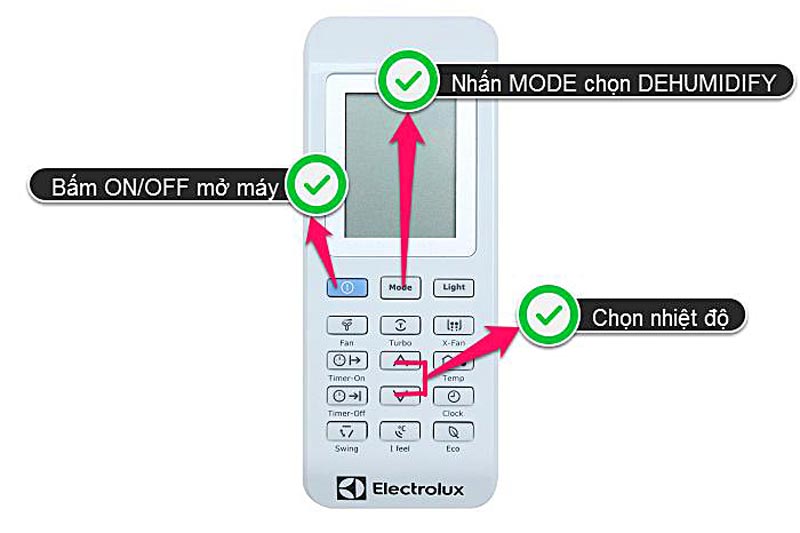
Start dehumidification mode
Step 1: Press the ON/OFF button to start the air conditioner. The digital display of the temperature on the cooler will light up.
Step 2: Select DEHUMIDIFY from the Mode menu.
Step 3: Press the control button to adjust the desired temperature. Usually, the temperature is set from 21°C to 28°C.
Turn off dehumidification mode
To turn off the dehumidification mode, press the ON/OFF button again to turn off the air conditioner. The horizontal spoiler will return to its original position when the engine is turned off.
Note: The fan rotation speed is fixed at low in DEHUMIDIFY mode, and the turbo function cannot use.
Cooling & Heating Mode (Air Cooling and Warming)
Start the air cooling and heating mode
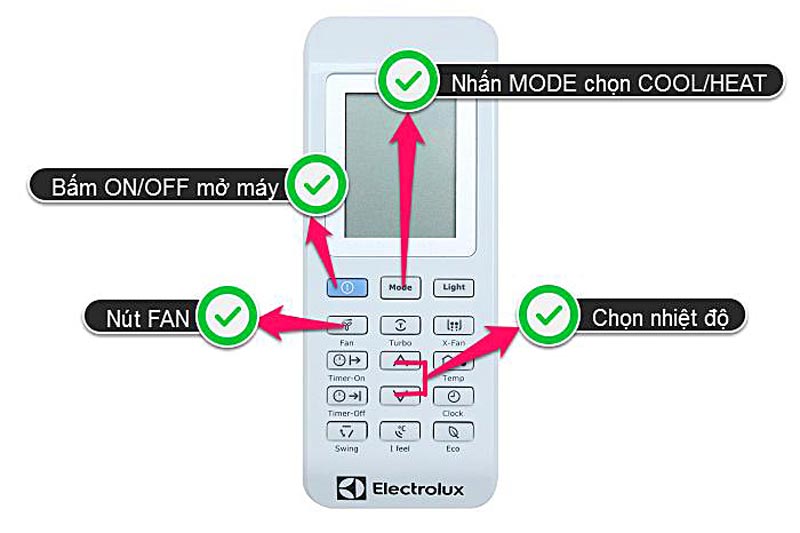
Start the air cooling and heating mode
Step 1: Press the ON/OFF button to start the air conditioner. The digital display of the temperature on the cooler will light up.
Step 2: Select COOL or HEAT mode (if compatible) by pressing the Mode button.
Step 3: Press the control button to set the desired temperature. Usually, the temperature is formed from 21°C to 28°C.
Step 4: Press the Fan button to select the desired fan speed in four levels: Auto, Low, Medium, and High. The default fan speed is auto.
Note: The fan rotation speed is not displayed on the remote control if the rotation speed is set to "Auto."
Turn off the cooling and warming modes
Press the ON/OFF button again to turn off the air conditioner. At that time, the horizontal spoiler will return to its position when the engine is turned off.
Fan Mode
When you select FAN mode, the air conditioner will only ventilate the inside of the room.
Start the blower mode

Start the blower mode
Step 1: Press the ON/OFF button to start the air conditioner. The digital display of the temperature on the cooler will light up.
Step 2: Press the Mode button to select FAN mode.
Step 3: Press the Fan button to select the desired fan speed in four levels: Auto, Low, Medium, and High. The default fan speed is auto.
Turn off the blower mode
Press the ON/OFF button again to turn off the air conditioner, and the horizontal louver will return to its position when the unit is turned off.
Note: The fan rotation speed is not displayed on the remote control if the rotation speed is set to "Auto."
How to adjust the wind direction
When using an air conditioner, it is essential to change the direction of the wind so that the airflow doesn't make you feel bad and make the room feel different temperatures.
To automatically set the vertical (up/down) wind direction
You can set the vertical wind direction while the machine is in operation.
Step 1: Press the Swing button on the remote control. The horizontal flap will automatically move up and down.
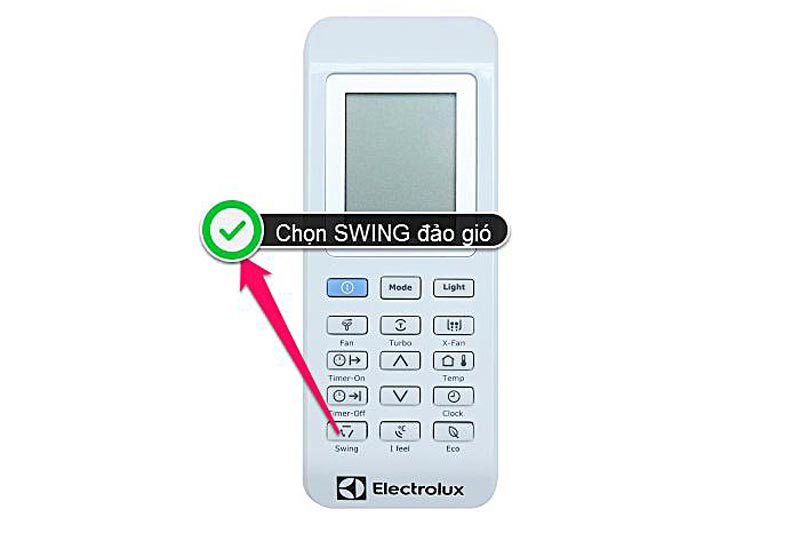
Press swing to set the vertical wind direction
Step 2: When the spoiler moves to the desired position, press the swing button again, and the spoiler will stop at that position.
Step 3: Press the swing button again, and the flap will move up and down automatically.
Adjust the horizontal wind direction (left/right) manually
To adjust the horizontal (left/right) air direction, adjust the vertical spoiler manually using the left-and-right levers on the vane. However, it would help if you adapted the louvers before turning on the air conditioner because once the machine is running, your fingers can get stuck in the fan blades.
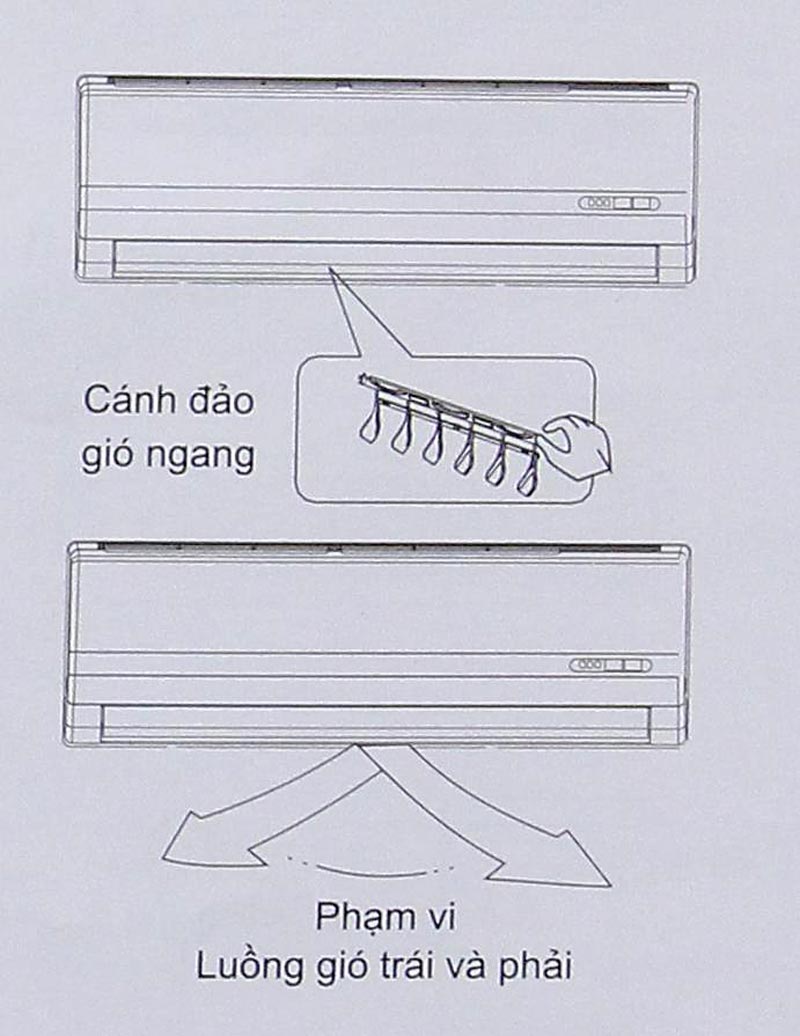
Note:
- Swing button will be locked when the air conditioner is not working (even in the On Timer mode).
- Do not open the air conditioner for a long time with the airflow down in COOL or DEHUMIDIFY mode. There could be condensation on the surface of the horizontal louver. It could then fall on the floor or furniture.
How to use the "I Feel" mode
The remote control acts as a remote thermostat, giving you precise temperature control and making it easy to use.
Start the I Feel mode
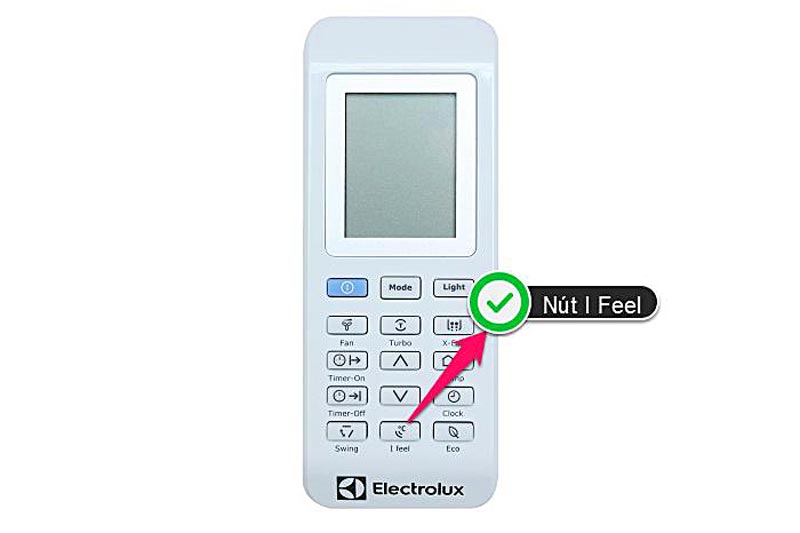
I Feel mode
To start the, I Feel mode, point the remote control at the air conditioner and press the I Feel button. The machine will beep to confirm the function has been activated. The "I Feel" icon will appear on the remote control's display.
The air conditioner will work so that the temperature at the remote control location reaches the set level. After that, the remote control sends information about the temperature to the body every 10 minutes at the control location.
Turn off I Feel mode
Press the I Feel button again, or the air conditioner will automatically exit I Feel mode to turn off this mode. In addition, if the temperature information is not received from the remote control within 11 consecutive minutes, the I Feel mode will also be automatically canceled.
Hopefully, the above article on dienmaygiagoc.com.vn has helped users understand how to optimally the Electrolux air conditioner control. If users have any further questions, please leave a comment at the end of the article so we can assist you as soon as possible.